It's a little more complicated to remove an element from a JavaScript array than in some languages.
Instead of a convenient array.remove() method; the JavaScript has a variety of ways you can delete and clear array values depending upon your needs.
pop()Used to remove elements from the end of an array.shift()Used to remove elements from the start of an array.splice()Used to remove elements from the specific index of an array.filter()Used to create a new array with elements removed programmatically.
Remove a Single Item
Removing elements from end
The pop method removes the last element of an array and updates the length property. The pop() method modifies the existing array and returns the removed element.
var arr = [1, 2, 3, 4, 5, 6, 7, 8, 9 ,10];
arr.pop(); // returns 10
console.log( arr ); // [1, 2, 3, 4, 5, 6 ,7 ,8 ,9]Removing elements from beginning
The shift method works much like the pop() method, except it removes the first element of a JavaScript array instead of the last one. The shift() method modifies the existing array and returns the removed element.
var arr = [1, 2, 3, 4, 5, 6, 7, 8, 9 ,10];
arr.shift(); // returns 1
console.log( arr ); // arr = [2, 3, 4, 5, 6, 7, 8, 9 ,10]Remove element from the middle
If you want to remove a single element from some point in the middle of an array, find the index of the array element you want to remove using indexOf(), and then remove that index with splice.
indexOf() returns the first index at which a given element is found or -1 if it is not present, you will need to check for this before removing with splice. Only the first instance will be removed if the same element exists at multiple indexes.
const arr = [1, 2, 3, 4, 5, 1, 2, 3, 4, 5];
const index = arr.indexOf(5);
if (index > -1) { // only splice array when item is found
arr.splice(index, 1); // 2nd parameter means remove one item only
}
console.log(arr); // arr = [1, 2, 3, 4, 1, 2, 3, 4, 5]Remove Multiple Items
Remove from the end
You can remove multiple elements from the end of an array by setting the length property to a value less than the current value. Any element whose index is greater than or equal to the new length will be removed.
var arr = [1, 2, 3, 4, 5, 6, 7, 8, 9, 10];
arr.length = 4; // set length to remove elements
console.log( arr ); // arr = [1, 2, 3, 4]Remove all matching element
If you want to remove all instances of a specific element from an array, there are two different options. Both methods achieve the same outcome but have different pros and cons depending on what you are doing:
splice()lets you remove an element from the original array.filter()doesn't touch the original array and returns a new filtered array.
Regarding speed,splice()is the faster method; however, the difference is negligible on small arrays.
I prefer to usefilter()as it's more readable, and I only use splice if working with a significantly large array with over 1,000 elements.
Remove all matching element with a splice() loop
The while() loop will iterate through each item in the array and check the value of each element for a match. If it finds a match, it will remove it using the splice() method.
let arr = [1, 2, 3, 4, 5, 1, 2, 3, 4, 5];
let i = 0;
while (i < arr.length) {
if (arr[i] === 5) {
arr.splice(i, 1);
} else {
++i;
}
}
console.log(arr); // arr = [1, 2, 3, 4, 1, 2, 3, 4]Using aforEach()loop can have unforeseen side effects as we mutate the array in the middle of the loop, causing the index to update. It's generally simpler to use awhile()loop. See this JSFiddle https://jsfiddle.net/leviputna/94qsua5v/10/ for an example.
Remove all matching element with filter()
The filter() method creates a shallow copy of the array, iterates over the existing values and only returns the elements that pass (return true) the conditions of a test callback function.
Arrow functions can also be used to make JavaScript filter array code more readable.
let arr = [1, 2, 3, 4, 5, 1, 2, 3, 4, 5];
const filterArr = arr.filter((el) => {
return (el != 4);
});
console.log("Original Array", arr);
console.log("New Filtered Array", filterArr);